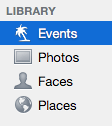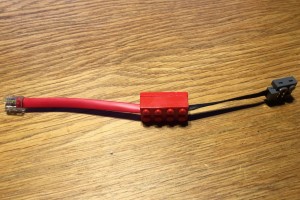Apple created many innovative software solutions and continued to improve them by adding more and more useful feature. With Aperture they even innovated a whole new class of applications that Adobe had to catch up to.
Recently, however, Apple is moving the opposite way. They keep on dumbing down their own software and hardware. No, we are not going to talk about iWork for iCloud or the new MacBook.
Today I am going to talk about the new Photo software for Mac OS X. It lacks many features from Aperture and even fallen behind iPhoto in some regards.
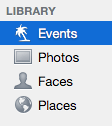 iPhoto ’08 introduced several useful features, such as events. When you import photos it would automatically try to group them into events. Before you manually had to do this by using albums. And this is exactly what I used to do. I would create albums and organized them in folders first by location and then by date. The arrival of the Events function relieved me of creating and maintaining this structure.
iPhoto ’08 introduced several useful features, such as events. When you import photos it would automatically try to group them into events. Before you manually had to do this by using albums. And this is exactly what I used to do. I would create albums and organized them in folders first by location and then by date. The arrival of the Events function relieved me of creating and maintaining this structure.
The new Photos app does not longer support Events. We are back at having to group our photos manually. Moreover, all the Events in iPhoto are being transformed into plain Albums in Photos.
From a theoretical point of view there is little difference between Albums and Events. You can use Albums to resemble Events. But in iPhoto an image could only be in one Event. Events therefore provided a basic structure for users to manage their ever increasing photo collections. The value of such structures cannot be underestimated. A photo collection with no structure is completely useless since it is impossible to find anything in it. The structures of Events, Places and Faces enabled users to enjoy their collection.
Google just recently introduced their new cloud based Photos services and they seem to understand the importance for an organizational structure. Google automatically groups photos such as “Beach” or “Cars”. Google actually tries to understand what is shown in your photos. It thereby enables us to browse through our collections in a new way. Not to mention that Google is offering unlimited storage space.
Apple, please become smart again!