I am guilty of using a Mac. It can create ZIP files directly in the Finder. But the Editorial System of Elsevier cannot handle these ZIP files. So I decided to try another tool to create ZIP files: iZIP. I uploaded that ZIP file and Elsevier still complains that the archive was corrupted. It is amazing how Elsevier continues to fail to offer a reasonable upload tool.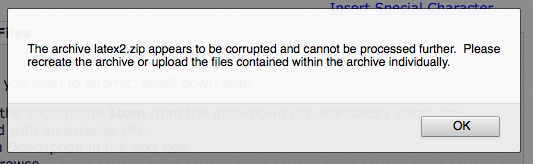
BBC reports on Uncanny Valley study
The BBC is reporting today on our work on the Uncanny Valley. Finally some non-LEGO media coverage.
Tutorial on how to create a LEGO Mosaic (Part 1)
Creating mosaics made of LEGO is a popular activity and you may enjoy looking at some examples at Mosaic Blocks or at the Flickr LEGO Mosaic Group. I started out with absolutely no LEGO mosaic experience and I wrote this tutorial along my way towards my first mosaic. I hope that the lessons I learned may also help you creating your own mosaics.
1. Selection of a source image and basic dimensions of the mosaic
Selecting your source image does seem like an easy task, but you need to be aware of some of the constraints to make a good choice. First, you should have as little detail in the photograph as necessary. You will be heavily limited on the resolution of the mosaic. The smallest unit of a LEGO mosaic is a single 1×1 plate that measures 8×8 mm (actually 7.8mm plus 0.1mm of play between bricks). This results in a resolution of 3.175 dots per inch (DPI) or 1.25 dots per centimeter. Maybe it would be wiser to refer to this as 3.175 bricks per inch (BPI) or 1.25 bricks per cm. A large base plate is 48×48 studs, resulting in 38.2 x 38.2 cm dimension (0.8*48-0.2). Photographs often use the proportion of 2:3 and hence a 2×3 base plate design would result in 96×144 bricks or 76.4 x 114.6 cm.
For my mosaic I selected a portrait of Robert M. Pirsig, one of my personal heroes. The source image is a grey scale image, but creating colorful mosaics follows the same process as a grey scale mosaic.
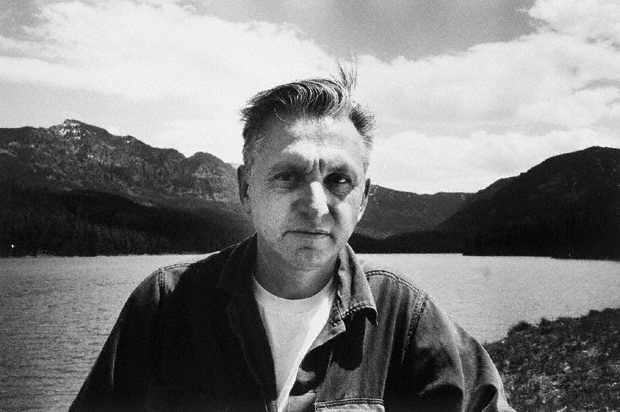 Continue reading “Tutorial on how to create a LEGO Mosaic (Part 1)”
Continue reading “Tutorial on how to create a LEGO Mosaic (Part 1)”
Elsevier Enhanced Upload Tool Removed
I am not sure if I can claim credit for this, but my detailed documentation of Elsevier’s faulty Enhanced Upload Tool might have contributed to its removal. I received several emails of fellow academics that confirmed my report. Some of them even email Elsevier with reference to the documentation. Today I received an email from them stating that:
Dear Dr. Bartneck,
We are writing to inform you that a new version of EES (2013.7) will be released on August 12th 2013.
In this release we will be removing the Enhanced Upload Tool that authors can currently use to upload files when submitting a manuscript. This action is being taken because many authors report problems when trying to use the Enhanced Upload Tool and the large majority of our authors prefer to use the Classic Upload Tool during submission.
By removing the Enhanced Upload Tool we hope to improve the overall submission experience for our authors. Authors wishing to upload multiple files can upload a single compressed (zip) file and authors will still be able to upload large files, e.g. video files. Instructions for uploading zip files are provided on the Support Hub.
For more information about this release and other recent updates, you can click the EES version number that appears on the banner of all EES sites. Information on the 2013.7 release will be added to the Support Hub once the changes are live in EES.
If you have any questions about this update, please contact your Journal Manager or Customer Services (support@elsevier.com).
Best regards,
Your Elsevier Editorial System Team
The question I have for Elsevier is: what are you doing with all the thousands of dollars you charge us? How about investing some of it in creating an appropriate upload tool. WordPress, Facebook and many other manage to create a drag and drop. Or at least a “multiple select” open dialog. Elsevier, stop wasting our money and get to work!
Shop Manual Honda CB77 Super Hawk
I am a big fan of Robert Pirsig’s Metaphysics Of Quality. For one of my next LEGO projects I am considering modelling the motorcycle that Pirsig rode across the US, as described in “Zen and the art of motorcycle maintenance”. After a bit of research I found out that it was a Honda CB77 Super Hawk.

To be able to create a LEGO model of this motorcycle I needed a technical drawing. The motorcycle is out of production for 45 years and hence it was not directly available. Ken gave me the tip to check the Christchurch City Library and voila, they had an original shop manual in their archive. I scanned it, ran OCR over it and uploaded it as a PDF for your delight. You can now download the Honda CB77 Shop Manual.
